1. Go to www.modernism.com
2. Log on by clicking the “login” link in the top right corner of the page
3. Enter your dealer login and password (note personal accounts cannot create items)
4. Click the “create item” link in the dealer administration menu on the left sidebar.
5. Create an item by filling in the required fields and pushing the save button at the bottom of the page (following modernism.com best dealer practices to yield best results).
6. Your item then gets processed by the modernism.com vetting team (Items usually take 24-48 hours to be vetted and published).
7. If you want to make any changes or are wondering what items are in the vetting process they can be viewed and edited in the “items pending approval” link of your dealer administration panel.

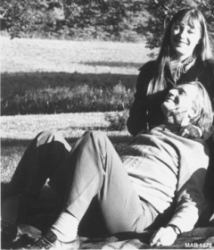
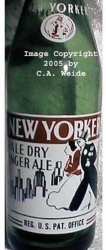
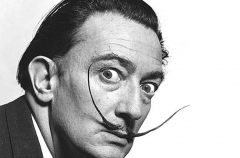
.png)