1. Go to www.modernism.com
2. Log on by clicking the “login” link in the top right corner of the page
3. Enter your dealer login and password
4. In the dealer administration sidebar panel click the edit profile link
5. Reset your password by entering your current password in the current passwords field.
6. Enter your new password, confirm the password.
7. Click the “save” button at the bottom of the page.

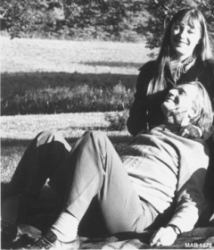
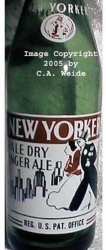
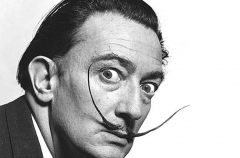
.png)